Create a lightweight Java Spring Boot App to store Data in PostgresSQL Database
- Josef Mayrhofer

- May 25, 2023
- 2 min read
Updated: May 26, 2023
In this exercise, we use a Java Sprintboot and Web UI to read, create, read, and delete data from PostgresSQL. The idea would be same from last blog post, and we use the Postgresql instead MongoDB. The most part that we didn’t change, we only need to add a new dependency for Postgresql, and new controller class to connect to postgresql database.
The functionality of our sample app includes
Create, edit and delete contacts
If a user clicks the New Contact button a form is displayed
We can provide a Name and Email for our new contacts
We can save the contacts
Web UI to visualize contacts and create new Contacts
Web UI to add a contact name and email and Save it
We will reuse the code from our last Springboot example on the link below
Step 1: Download the Postgresql and install it, then set up password and port accordingly
Download the installer from the link PostgreSQL: Downloads Then install it by following the instruction
Step 2: Create CONTACT table in pgAdmin
open the pgAdmin, and enter the password that given at in installation process then create a table with sql query

Step 3: We add a few additional dependencies in the pom.xml

Step 4: We create a new controller class and add some new functions
first of all, we need to create few parameters for connecting postgresql database, and the connection which we will repeatedly use it.

then, we need the entire list of contact

add new contact into database

review the existing contact

delete the contact by name

Step 5: Keep a couple functions
there’re only two function that don’t need to change

Step 6: Rewrite rest functions
everything is the same idea, we just need to write it for the postgresql database
to get the list of the contact

to review the existing contact

to save a new contact

to delete the existing contact

Keep up the great work! Happy Performance Engineering!
#java #springboot #postgresql


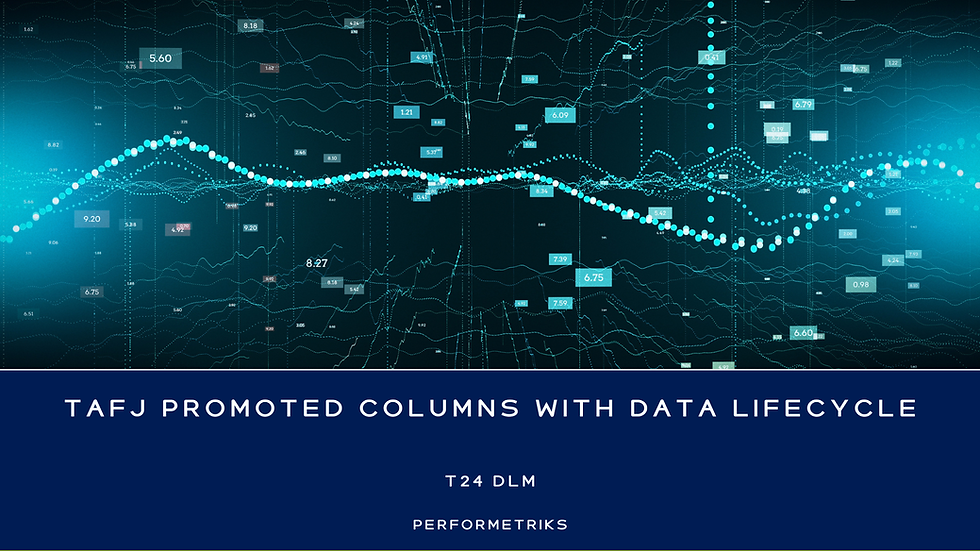

Comments