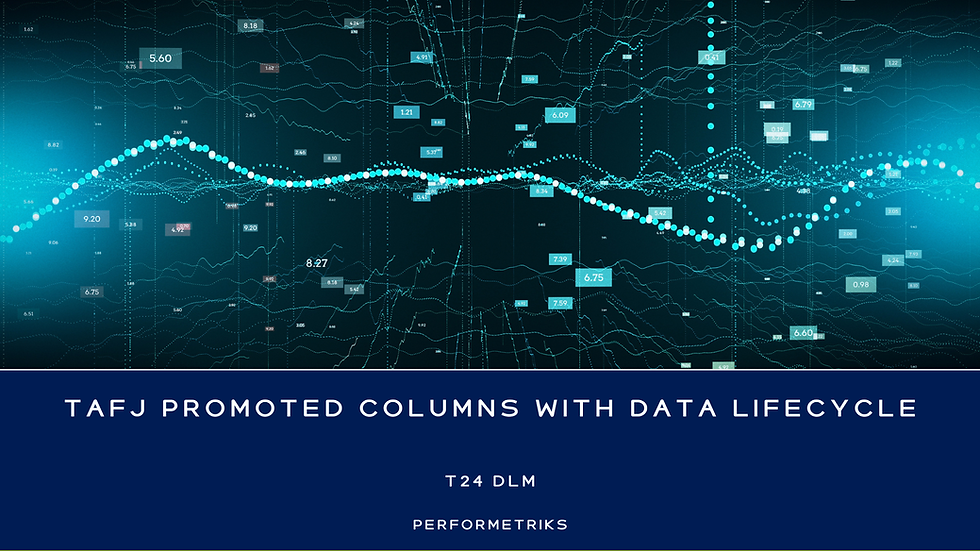How to handle Memory issues in T24 Transact Core Banking?
- Josef Mayrhofer

- Mar 2, 2023
- 3 min read
Memory is still a critical resource in the 21st century. According to Moore's Law, the number of transistors in a dense integrated circuit doubles every two years but is the same also true for memory? History shows that improvements in memory are on a much lower scale compared to central processing units.