How to make Outlook Web Access more user-friendly in Dynatrace
- Josef Mayrhofer

- Mar 18, 2020
- 1 min read
Updated: May 1, 2024
Outlook Web Access (OWA) is a typical SPA web application that uses async calls (XHR) extensively. The default dashboards in Dynatrace therefore show many URLs users find hard to read. Utilizing User Actions has helped us improve this situation, yet it is still isn’t perfect. If you have any suggestions for improvements, please comment below.
I came across the “naming rules” in “user actions” in this video: https://youtu.be/4lpFpcu4lCI?t=670
In their example, the naming rules display Review instead of Loading of page /orange-booking-review.jsf

The Dynatrace UI has changed slightly since they recorded this video and the rules are now split into “load actions” and “XHR actions”:

Here’s how to create a rule for an XHR action:

For OWA, I’ve used the “Top Consumers” in Dynatrace and the browser Developer Tools to analyse the URLs:

The Online Exchange documentation helps to identify which actions do what (some of them are self-explanatory):

One potential drawback I found is that the names given have no distinct grouping. A user click in OWA may result in multiple XHR requests and it would be handy to group these together. If the same User Action name is given, then they are listed separately as in the example below which shows “email” twice:
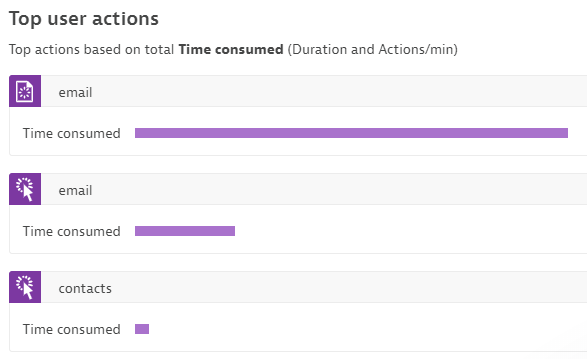
Looking forward to your comments and ideas!
Happy Performance Engineering!




Comments