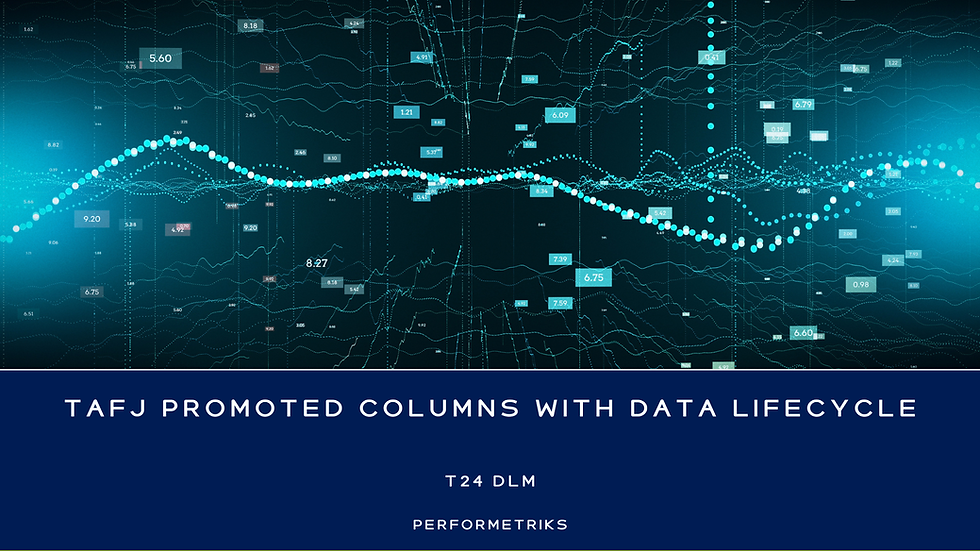Things to be considered when you parametrize T24 Core Banking for high volume Clients
- Josef Mayrhofer

- Jul 14, 2022
- 2 min read
The good old saying that we unlock our greatness by working on the hard things is true for our personal development and T24 core banking systems. Of course, like in any complex system, we have thousands of tuning options. But, the science, or some call it art, in our business is really to find the optimal balance that brings out the best system performance and throughput of your Core Banking engines.